Sometime you may want to save a video running in a flash player. If you join a online session or training you may want to save that video for later reference. Some of them are video streaming in a flash player. You may have tried Download Helper for Firefox and some other download helper available for google chrome. I have also tried these extension and these are really good and fast way to save any video from internet. But sometime these extensions may fail to save the video, Mostly if video running in flash player is a real time streaming. Some websites use Real Time Messaging Protocol (RTMP) for secure sharing of videos.
If you want to save these kind of video you can do this with VLC player. But before going to save with vlc player you have to find out the source of that video. If you are using FIrefox then you can find the source with Firebug or if you using google chrome or safari then you can use native Developer tool available in these browsers.
Steps:
1. Inspect the flash player with Firebug to find out the source url of that video. Source url of the video will not be easily available. You have to do little effort for that. When you inspect the flash player with firebug you will find the <object> tag as shown in screenshot below. This object tag will have several <param> tags. You will find the source of the video in one of param tag, mostly under <param name=”flashvars” copy that whole param tag and decode that with url decoder. You can save the html of that param tag by right click on that tag and copy html. Then you have to decode that tag with url decoder. You can use any of url decoder available online.
When you decode that url you will find the protocol, and the file name of that streaming.
like streamer=rtmp://hostname.com/somedir/path/
and file=somfilename.mp4
put together the streamer and file value to get the source url
rtmp://hostname.com/somedir/path/somfilename.mp4
2. Open Vlc player and Go to File >> Open Network. Paste the url you got in last step and click on Streaming/Saving to Enable saving. Click on Settings to set the saving path.
3. Set the path where you want to save and click open to start streaming and as well as saving that streaming.
Thats it.
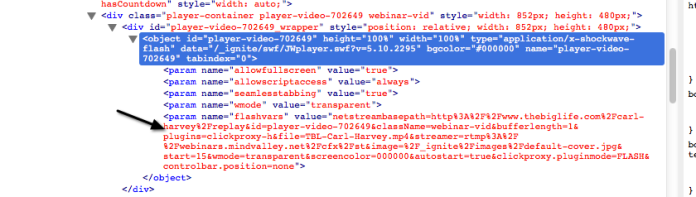


Thank you soooo much mate. it is what i needed. Actually i purchased a course online but due to internet disconnect problems i need it offline. Your method save me… Nice and easy. Keep bloging
Thank you very much!
Hi Dear,
Safari 5.1.10
After nearly a week browsing all over the web, Safari 5.1.10 Develop menu, activity monitor,…. could you please let me know how I can download on my mac-then playing with quicktime- the following video:
http://screengrabber.deadspin.com/messi-opens-copa-del-rey-final-scoring-with-marvelous-g-1707941937
I can’t find the video file (I mean large size file) to download on Safari activity monitor nor web inspector.
I would highly appreciate your help.
Thanks a lot in advance.
shiraz
Have you tried with “Video download helper” firefox extension? I was able to download the video you mentioned in comment using firefox. Follow the step:
1. Install firefox.
2. Install Video download helper extension http://www.downloadhelper.net/
3. Restart firefox if required.
4. Go to the above website and play the video.
5. Download helper extension icon on toolbar should be highlighting.
6. Click on download helper icon and it will show all the media file including the video file.
I was able to download that video file using firefox. Let me know if you not able to download i can share that file with you over the dropbox.
Hi again Mutantmahesh,
Thank you so much for your helpful tip.
Sorry to say, I tried it but no success, very confusing for me!
Could you please share your file, I just need to save it and playing on my mac native quicktime.
Many thanks again for your help.
Shiraz
Here is file link:
https://www.dropbox.com/s/t0woj8yss1wvttj/Messi%20Opens%20Copa%20Del%20Rey%20Final%20Scoring%20With%20Marvelous%20Goal.webm?dl=0
Try VLC if this file didn’t play in quicktime.
Hi Mutantmahesh,
Thanks a lot for the link.
Don’t play in quicktime but fine in VLC.
Many thanks again for your help.
Best wishes,
Shiraz
Hello,
I tried this method with a previous training class, and it was easy to find the rtmp video and save it. But with a newer class on the same site I saw this in the source:
bitrates: [
{ url: ‘mp4:videos/ClassVideos/Nathan Fowkes/Designing with Color and Light/Lesson 1/part1-240.mp4’, bitrate: 350, width: 428 },
{ url: ‘mp4:videos/ClassVideos/Nathan Fowkes/Designing with Color and Light/Lesson 1/part1-480.mp4’, bitrate: 700, width: 854 },
{ url: ‘mp4:videos/ClassVideos/Nathan Fowkes/Designing with Color and Light/Lesson 1/part1.mp4’, bitrate: 1200, width: 1920, isDefault: true },
Below the video files I saw this:
plugins: {
hddn: {
url: ‘flow_player/flowplayer.rtmp-3.2.13.swf’,
netConnectionUrl: “rtmp://teq.schoolism.com:1935/redirect/vod”,
},
controls: {
playlist: true
},
bwcheck: {
url: ‘flow_player/flowplayer.bwcheck-3.2.13.swf’,
serverType: ‘wowza’,
dynamic: true,
netConnectionUrl: “rtmp://teq.schoolism.com:1935/redirect/vod”,
}
I attempted to combine the code found in the plugins section between the (“) for netConnectionURL with the movie file found in the bit rates section. It looked like this:
rtmp://teq.schoolism.com:1935/redirect/vod/mp4:videos/ClassVideos/Nathan Fowkes/Designing with Color and Light/Lesson 1/part1.mp4
i
But I am not able to save the video. Is there something I’m missing or something I need to remove?
Can you please share url of the page from where you are trying to save the video?
http://www.schoolism.com/watchLesson.php?type=st&id=310
I can not access this page. It show white page to me.
Do you need the source code?
I tried with the code you pasted in your earlier comment but i was not able to get the complete rdp url of the vidoe. You can send me code i can give a try.
Did you ever find an answer to how to save your lesson?
You are talking about which lesson?
ADRIAN mentioned trying to download a lesson from http://www.schoolism.com/watchLesson.php?type=st&id=310
I was wondering if he ever figured out how to do it.
I can not access this url. It is showing me white page only
Yeah, it is a subscription based site. 😦
Hi There! I am having the same problem with the above Class. Did you find out how to save the ‘mp4:videos/ClassVideos/Nathan Fowkes/Designing with Color and Light/Lesson 1/part1.mp4’ video? Do you need more code from the page?
As I came across your website when looking for ways of downloading videos from schoolism. Not that I want to share it or whatever but the flowplayer is just awful to enjoy the videos we actually subscribed for…slow and too much lags.
Anyway, I just wanted to share it here as I’m sure other people with the same requests might come on that website looking for a solution.
After few days trying different software, I even tried downloading rtmpdump but didn’t manage to get it work properly,I did find a simple way of getting those vids! (I’m on windows)
1- Download flvrecorder
http://www.flvrecorder.com/
start it, record, go to schoolism, start the video, you’ve got to stay playing that video till the end, stop the recording and it’s done! After that I’ve played it on an flvplayer (vlc didn’t seem to work well to read them weirdly.)
Haha so pretty simple solution for something I thought would be complex.
Hope it helps!
Thanks Josh for sharing about http://www.flvrecorder.com I haven’t tried this tool. Hopefully this can help others.
Hello.. Can you help me to save this video ? I just tried with downloadhelper too but it needed to be installed with the Command Line Tools.. But I can’t find that tools that compatible with my mac..
http://radio.kbs.co.kr/player/openk/player.php?url=/bora/20150726kpop_1.mp4&title=&no_logon=1&type=906&kind=vod
Thanks a lot..
I was not able to get the url of the video by inspecting the flash object code. You can try these two firefox plugins if they can detect the video stream and allow you to download video.
http://www.downloadhelper.net/
http://www.fnvfox.com/
Hi, I’ve tried TubeDigger, DownloadHelper and the method you posted in this blog. Maybe you can grab this video? It’s a graduation ceremony: https://media.uic.edu/app/plugin/plugin.aspx?insideIFrame=true&styleSheetUrl=https%3A%2F%2Fmedia.uic.edu%2Fapp%2Fplugin%2Fcss%2FensembleEmbeddedContent.css&contentID=hySNJZlMf02tl3KYrQfQOA&embed=true&displayTitle=true&startTime=0&autoPlay=true&hideControls=false&showCaptions=true&width=342&height=462&displaySharing=false&q=commencement.uic.edu
I was not able to download the video you mentioned. You can try with this firefox extension. https://addons.mozilla.org/en-us/firefox/addon/download-flash-and-video/
Hi, I need to download this video behind JWPlayer Stream. I find the url, and open VLC automatically , but I am unable to download the video. please help..
Here the link :
rtmp://s178aa4pj54z5u.cloudfront.net/cfx/st/chapter1_new.mp4
I am able to download this video from the url you mentioned. Please check “Display the stream locally” if you want to see file at the same time when it is being downloaded and choose the “File” location where you want to save. See the screenshot in post.
Is there any possibility to explain how to get videos from senate.gov – I have try lot of plugins and apps but without success – I want to download it in digital format for later analysis and editing
http://www.armed-services.senate.gov/hearings/15-09-22-testimony-on-united-states-middle-east-policy
Sorry, I am not sure about that. You can try with Firefox flash video downloader plugin.
Thanks for the helpful tutorial! Do you know if it’s possible to save a stream in VLC that requires a security token if the token is known? I’ve tried appending various switches to the stream address, but nothing has been successful so far. Thank you!
Hi Ryan,
Sorry i am not sure about whether it is possible to save live stream which require security token. I never tried that. You can try with some other plugins. Please share if you will be able to download stream with security token.
I find everything except param name= Flashvars. What to do ?
Sorry no idea then.
I find everything except “param name=flashvars”. What to do ? Thanks in advance
I tried everything, but I can’t download this rtmp video on BBC,
I want to keep it offline, but even the BBC iPlayer can’t get it.
http://www.bbc.co.uk/blogs/adamcurtis/entries/443ca7cd-6f8a-3c6b-8344-f91d0bddd80b
Could you help me with it?
(I tried your method, I can’t find the rtmp link)
Sorry for the late reply. I was not active on my blog. You can try with http://www.flvrecorder.com which Josh shared in his comment.
Thank you for sharing this 😀
YESSSS I just spent an hour figuring out that the video I wanted to download was hidden behind an RTMP server… and your post told me exactly how to get around it. Thanks.
Do you know how to go about saving the video at this link? I followed your decoding guide, but perhaps this isn’t quite the same protocol.
http://www.goduke.com/mediaPortal/player.dbml?id=5058924
Try some flash video downloader extension for firefox.
I Cannot Understand Any Thing Can You Show Me as Video
I Want To Download This Video https://www.youtube.com/watch?v=Kfl5rzS_dPg
Or Can you Give me the link That works with VLC
Try http://en.savefrom.net/ or simply add “ss” before youtube in url. For example:
if youtube url is https://www.youtube.com/watch?v=Kfl5rzS_dPg then goto https://www.ssyoutube.com/watch?v=Kfl5rzS_dPg
and wait
Is this also working with videos from crunchyroll?
I am not sure, i haven’t tried with crunchyroll. You can try with http://crunchyroll.online-downloader.com/ i haven’t tried this.
Not working. It always says “Video can not be downloaded, probable cause is a video encryption or national restrictions” 😦
I tried tons of programs….
I use Allavsoft to directly and batch download RTMP video
hi dude, i find this post helpful but in my case i have some problem, i try to find your email address to contact you for my problem but i cant so i decided to post here and hope you to answer, answer please 😦
this is ulr that i trying to save the video in it,
http://stream.um.ac.ir/stream.php?id=11
but i think u can just play it with an ip addresses from iran, however i test your instruction and that is the result:
so in continue:
rtmpt://stream.um.ac.ir:5080/vod/videos//4c/3c/11/Session01.flv
but something is wrong here i cant save it with vlc, do u have any idea here?it’s so important to me
thank dude
Hi Mohammad,
I tried with the urls you provided, I tried with rtmp protocol with VLC player but this didn’t seem to work for this video. Sorry i can’ help in this. 😛
Hi Dear mutantmahesh
Thank you so much for your helpful tip, I tried it but no success
please help me to download video from this site https://www.zenius.net/c/1359/materi-teori
i finded some advice from many links but fails, and i leave a comment on that blog but no one responses.
i hope you can reply my problems, please
i need it so badly
(sorry my english bad)
thank you for your time
Hi Ajikurniawan,
I had a look at link you provided https://www.zenius.net/c/1359/materi-teori. I think this is not possible to download with the technique i explained in my blog. I tried with some Flash video downloader extension for Firefox but that also didn’t work. Try with some third party flash video downloader those can capture the video stream run by flash player. Please share here if you find some solution. Best of luck 🙂
hi dear mutantmahesh
fist thakyou for your tip, I tried it but no success
please help to save this video from this site https://www.zenius.net/c/1359/materi-teori (Sifat Materi)
i find some tip from another site (so many site), but doesn’t work, i tried leave some comment but no one response for my problem
i look from your site and you reply those any comment, so nice and kind what i think
i hope you can solve my problem, that means a lot for me
Thank you for your time
regards,
Sorry, i tried but i can’t help in that.
I use Allavsoft to download RTMP video
Is t still possible to save from streamingsites like chat_urbate ?
Thank you very much!!
tank you
tank yout
I have something very hard…
https://www.nhk-ondemand.jp/goods/G2017076103SC000
it only gets me “flashvars” param with this value:
sessionid=1211e784927329b75f7a643cc65bc74db1ea9063d0c471e09df445d150ac2c46&type=minogashiView&isgoodsbuy=1&withoutid=G2017076103SC000&isminogashibuy=1&istokusenbuy=0&buyurl=/buy/G2017076103SC000/index.html&opusinfo=[{"playparam":"G2008000000MC000,N201707610300000","tryparam":"","title":"探検バクモン","subtitle":"「かっぱ橋道具街 グルメの裏側・仕掛け人列伝」","synopsis":"飲食店で必要なものはすべてそろうプロ御用達エリア。専門道具に精通した4人の達人たちを直撃!食品サンプル作りのスゴ技、簡単にできる包丁研ぎ、箸が長もちする保管法!","image":"/material/opus/N201707610300000/img/N201707610300000_x.jpg","onairdate":"2017年2月22日(水)20時15分~放送"}]&siteid=P200800010900000&related=G2017075990SC000,G2017075921SC000,G2016075827SA000,G2017076038SC000,G2016074511SA000,G2017076019SC000,G2017076102SC000,,,&seriesflag=0&islogin=1&isfree=0&pricewithtax=108&resumetime=0004:19&issingle=0&serverdate=2017/02/23
&saleenddate=2017/03/08&uuid=29999968ada7ce4e2a0f444194c3bc13&bitratelist=192,384,768,1500,3000
the content seems to be served through javascript with xml, its played in a swf container and behind seems to be a RTMP address with just some cryptic shit..
do you know any tool how to get the rtmp address correct and download that?
Hello friend, good afternoon I would like some help.
Could you download this video here in flash?
https://de122v0opjemw.cloudfront.net/utils/embedplayer.php?video=a06794d4ba4bafcee97eb730c479fc8c
By getflv shows it subdivided many parts of 1.0MB
Help me please my friend
I’m from Brazil
Valuable information. Thanks for the sharing. I’d also recommend Acethinker Video Downloader which I have used for many years. It is a free cloud based software to download stream videos.
Thanks for sharing about this.
does it also work for video that is hosted on an aspx site? thanks btw this has been very informative
Sorry don’t know about aspx site.
Dear Sir, I have read your post it’s good . But i have already rtmps camera address like (178.123.12.12 ) need to record live video from rtmps url stream in java or javascript code and save it in server. Please help me how can i do.. Thanks in advance.
Have you tried searching on internet. I am pretty sure there should be some Java library to do this. I found this https://github.com/pedroSG94/rtmp-rtsp-stream-client-java
http://www.java2s.com/Questions_And_Answers/Java-File/API/rtmp.htm
Sir does this method work with Channel4.com? If yes, can you send me sample of this video?
http://www.channel4.com/programmes/xtremists/on-demand/34047-001
dear sir, I have read and am familiar with the technique discribed in your tutorial. I used downloadhelper to download videos from this site: http://www.ipam.ucla.edu/programs/summer-schools/graduate-summer-school-deep-learning-feature-learning/?tab=schedule
but when I examined the file it was a 95mb large jpg image.
Could you try to download file and give advice.
Thanks.
Stanley